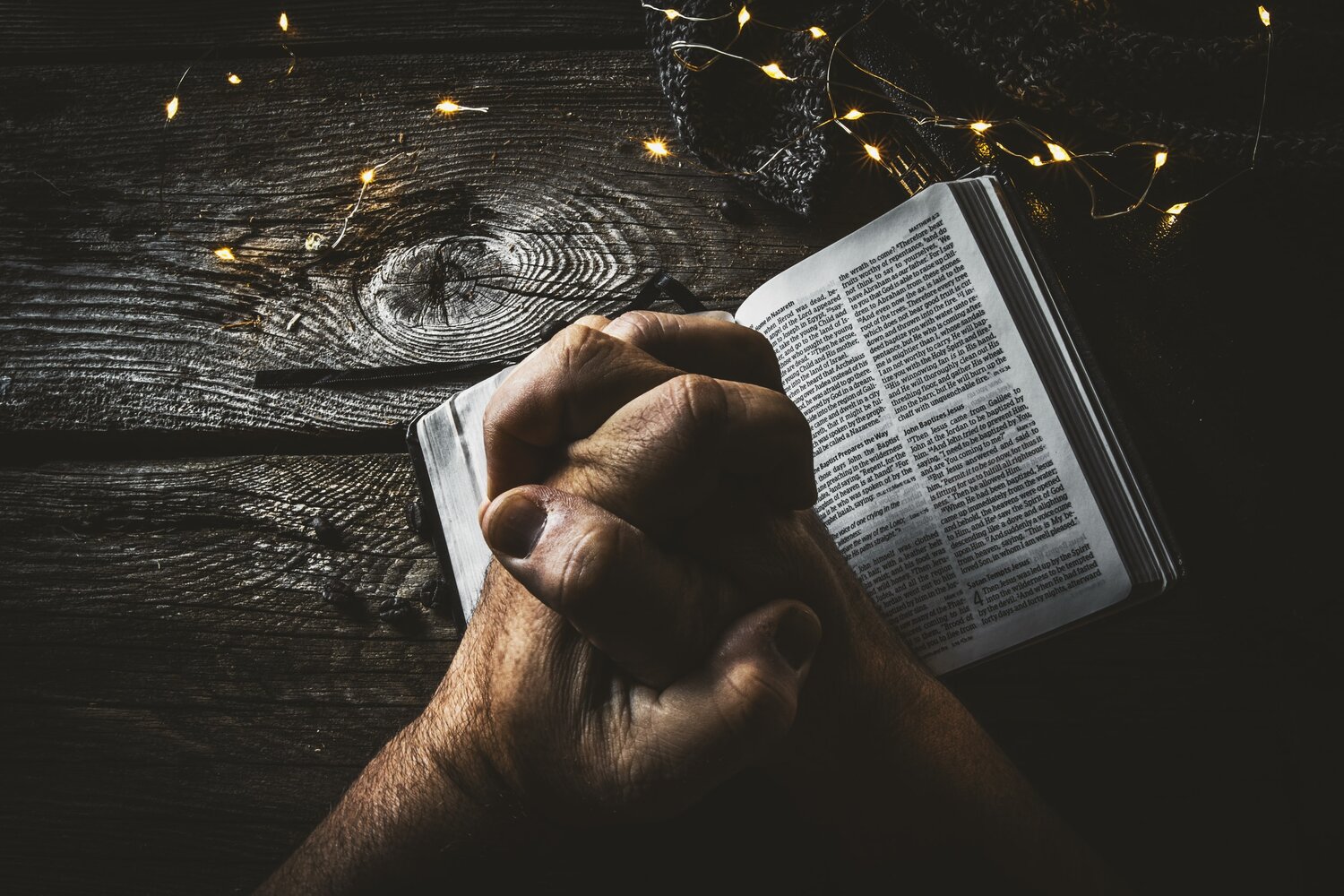THERE IS NO PLACE LIKE HOME...

Easy to Use Digital Invite cards
How to use digital invite cards:
Mobile Phone:
1. Press and hold the image you want to send via text message.
2. Select “Copy Image” from the menu that appears.
3. Open your text messaging application and start a message.
4. Press and hold “Paste” into the text field.
5. Add any text along with the image you just pasted and send to your friend.
Desktop:
1. Right Click on the image you would like to send and select “Save Image As”
2. Open your email client or social media account.
3. Upload or attach the image you just downloaded.
4. Compose your communication.
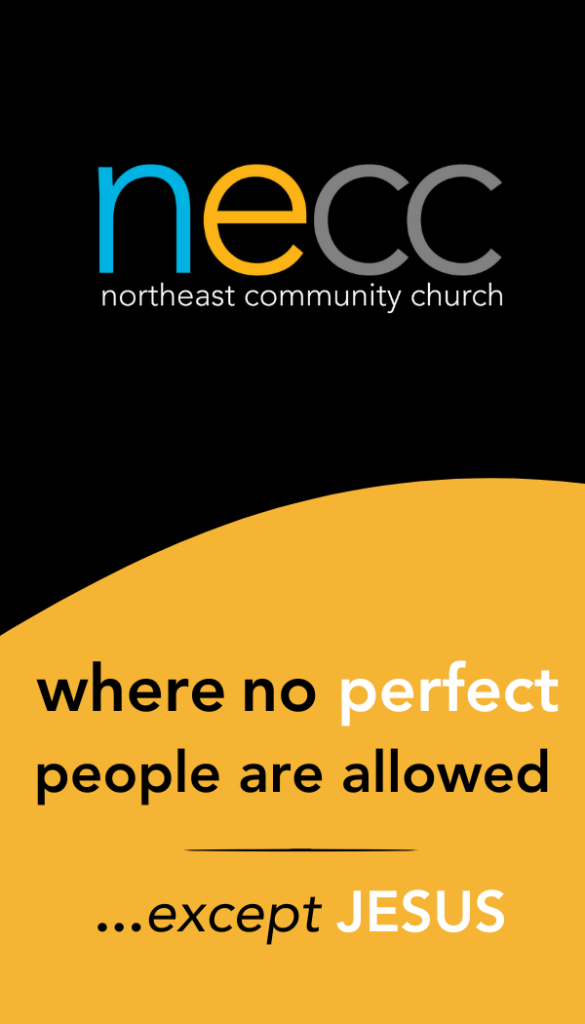
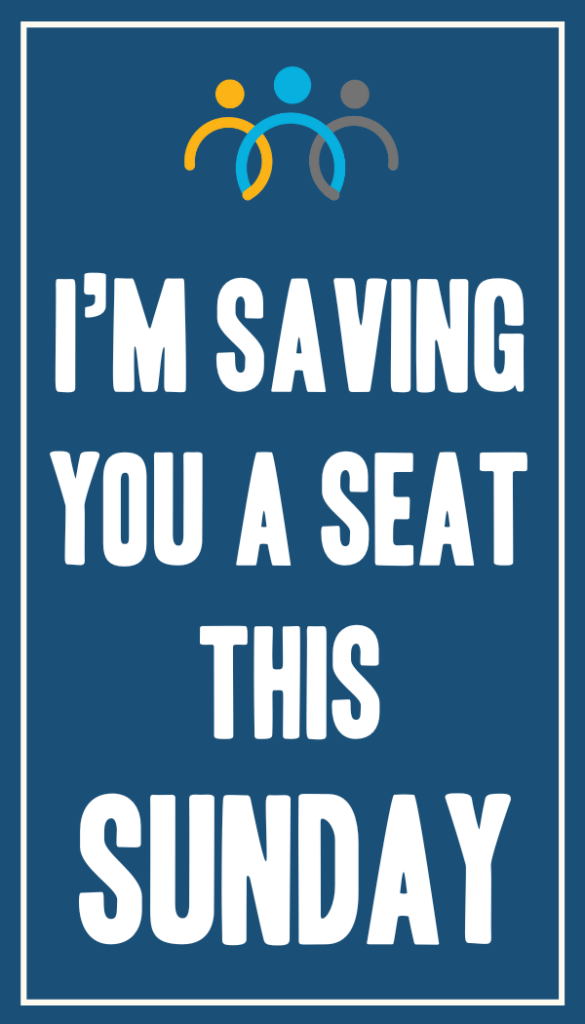

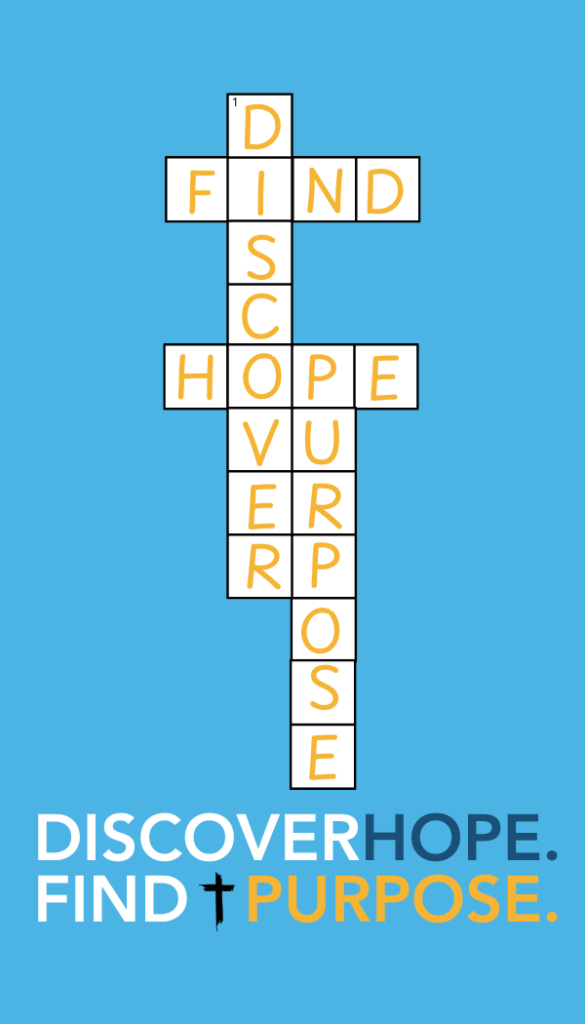
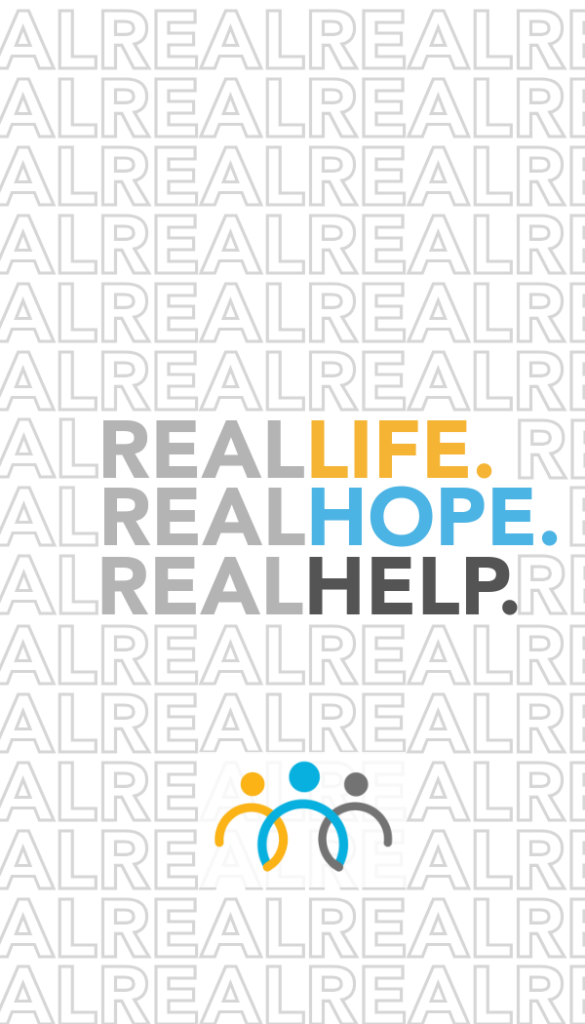


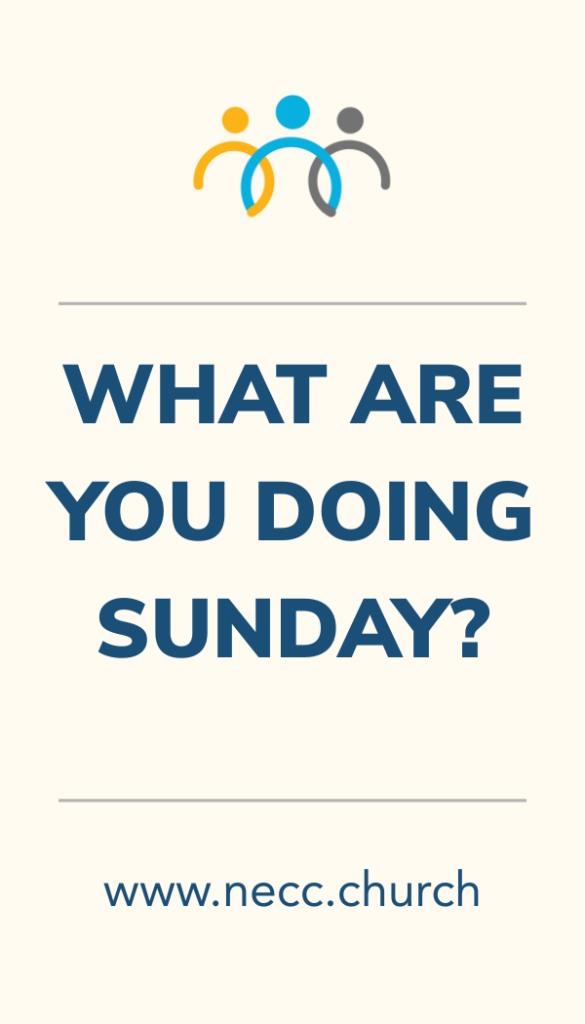
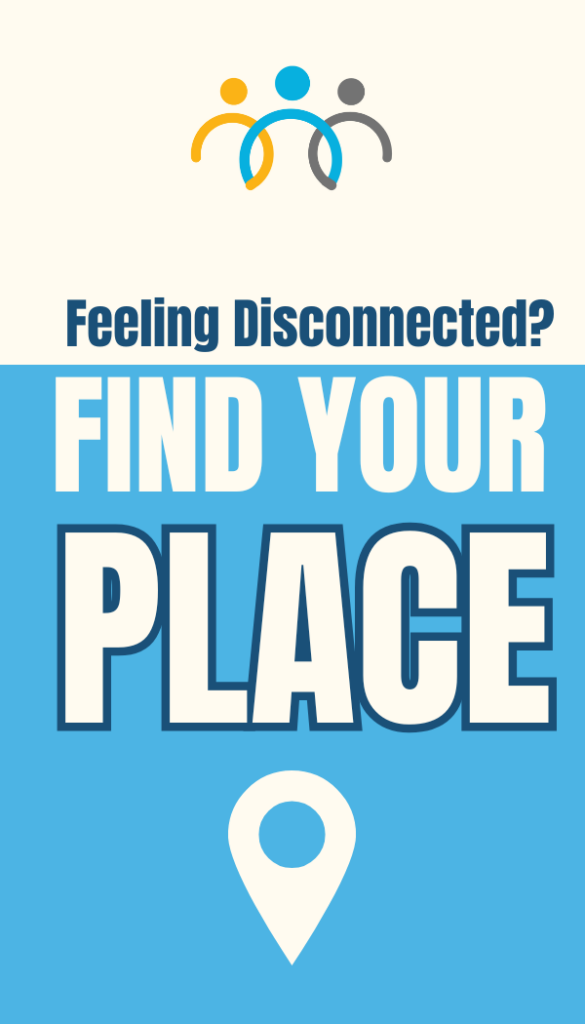
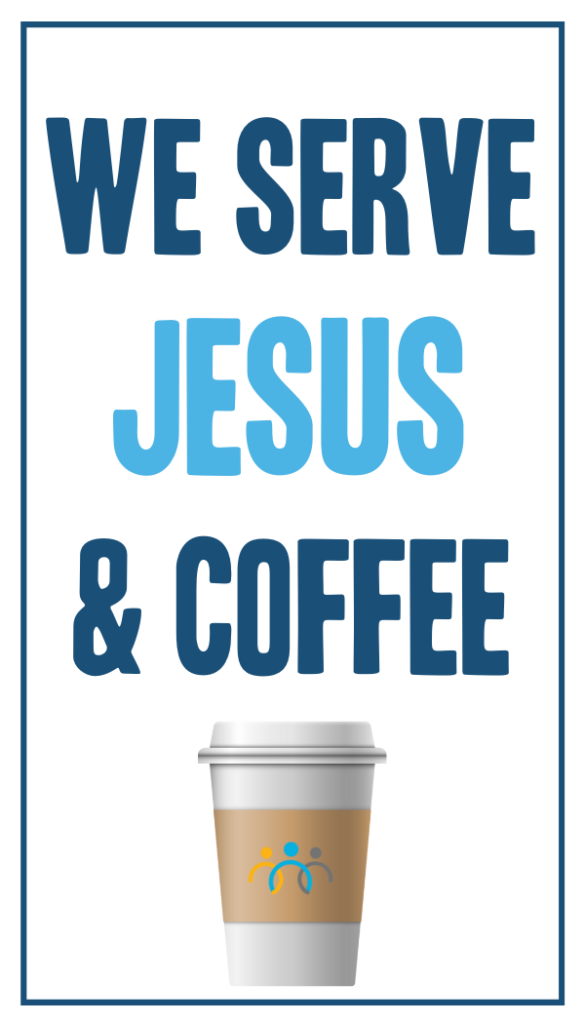

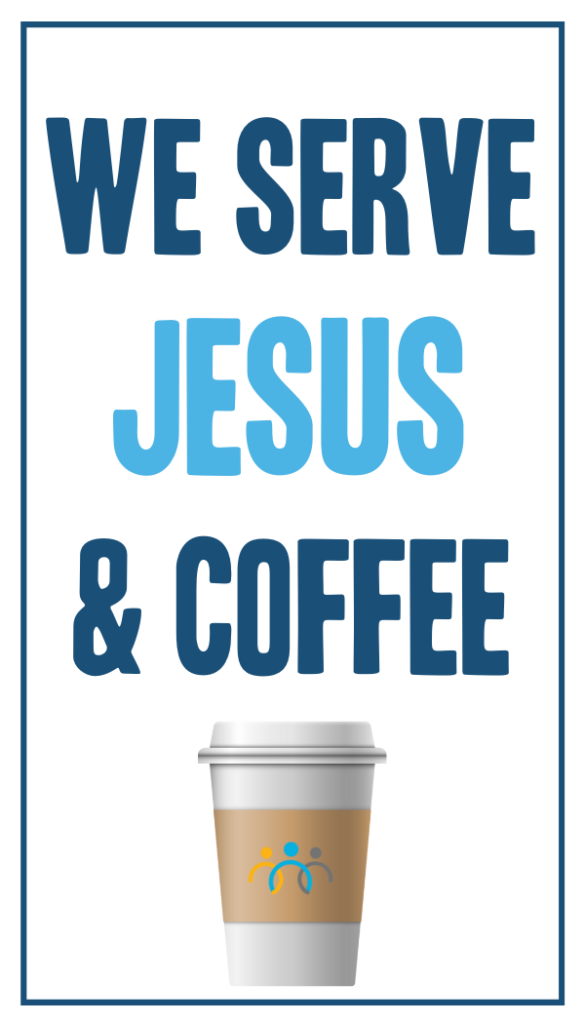

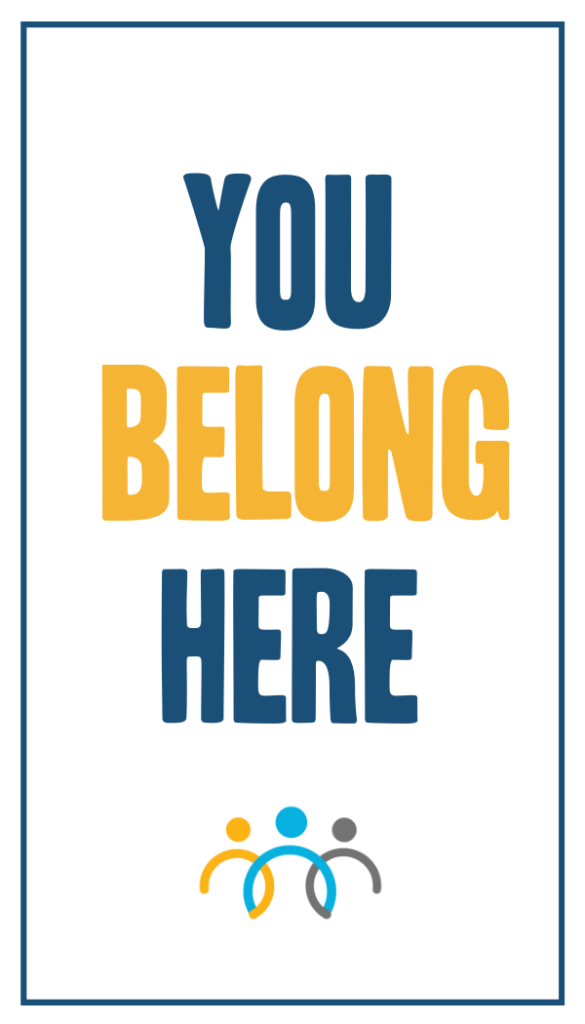
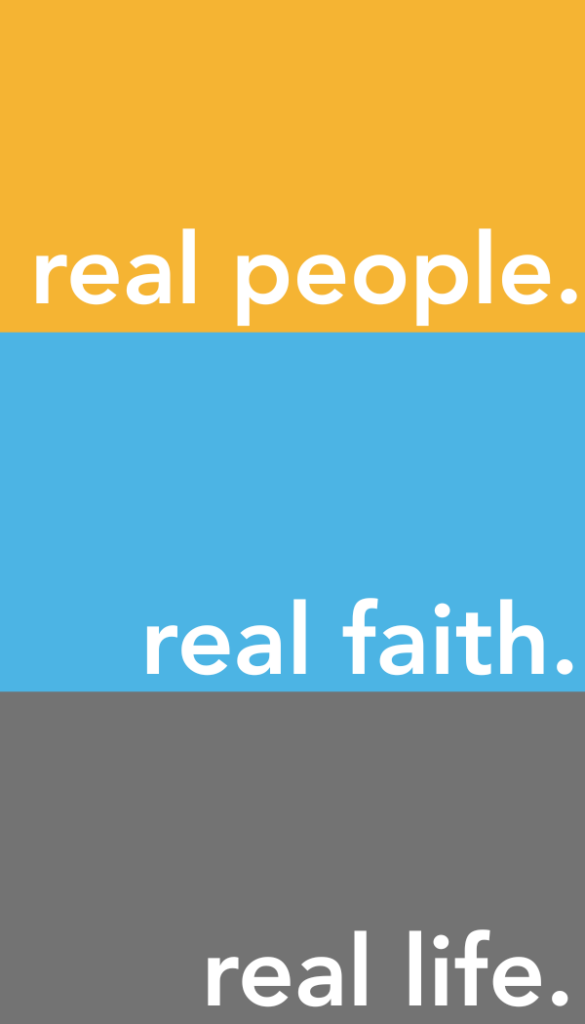
83% of people visit church because they were invited by a friend.
“And the master said to the servant, ‘Go out to the highways and hedges and compel people to come in, that my house may be filled.” Luke 14:23

become believers when invited to church
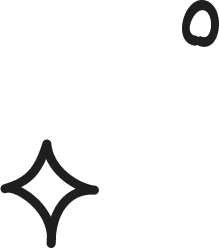
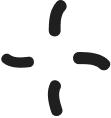
WHY USE INVITE CARDS
Social Media
Use our digital invite cards on your favorite social media platforms.
- Expand the Reach of our Message
- Bring Awareness to our Community
- Share God's Love
Text Direct
Let someone know that you would love for them to join you at one of our services.
- Take the Time to Share the Love
- Personal Communications Go a long way
- Invite you friends to meet your church family
Drop an email, to spread the good news.
- Long form communications can be impactful.
- More space and characters to use to share your faith.
- Begin a correspondence that can potentially change lives.